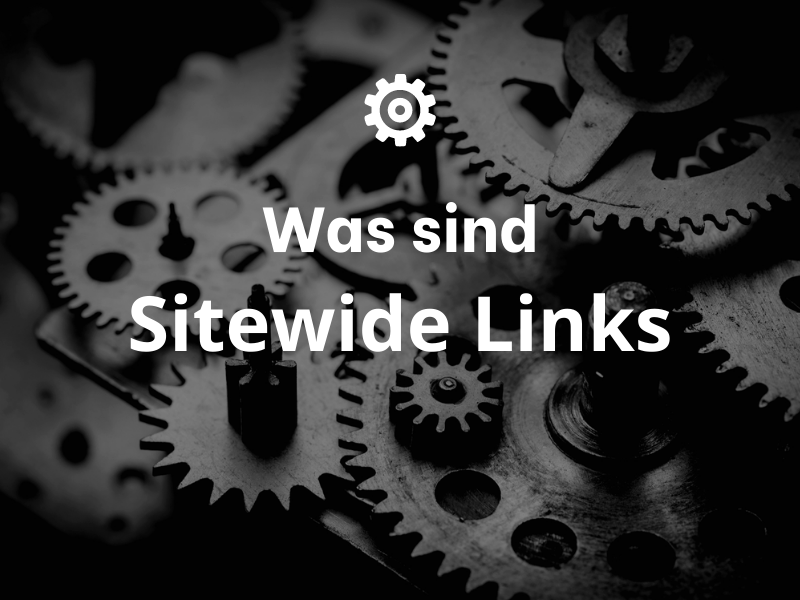Definition
Sitewide links are a special type of hyperlink that refer to all pages of a website. They allow users to quickly and easily access general information and browse it on the page. Sitewide links are usually accessed from the main menu on the website and are usually displayed right at the sidebar.
Advantages
Sitewide links offer many advantages for web designers and users. They are an easy way to store links to all pages of a website and navigate on a single page. This allows users to quickly and easily switch between pages without having to navigate back and forth between different pages. They can also help to improve the Traffic on a website by enabling users to find what they are looking for faster.
Disadvantages
One disadvantage of using Sitewide links is that they can make the page cluttered if used too often. Too many links on a page can also tempt users to skip pages that might interest them. In addition, they can Sitewide links cause certain pages not to load or not to be accessed because they do not have a sitewide link.
Use cases
Sitewide links are best for pages with many subpages that are difficult for users to browse. It's also a good solution for pages where users frequently navigate back and forth between pages. Sitewide links are also very useful when page content is updated regularly, as they allow users to quickly switch between these pages.
Examples
An example of the use of Sitewide links is an online store website. On this website you can Sitewide links can be used in the sidebar to give users easy access to categories such as products, promotions, and blogs. Another example is a news page, where Sitewide links can be used to help users access the various subject areas, such as politics, sports and entertainment.
Conclusion
Sitewide links are a useful tool for giving users easy access to a variety of pages on a website. They can help users get to the information they're looking for faster and can improve the Traffic on a website. However, they can also cause some pages not to load because they do not have a sitewide link. Therefore, it is important to increase the number of Sitewide links to ensure that all pages of a website are visible.
« Back to Glossary Index