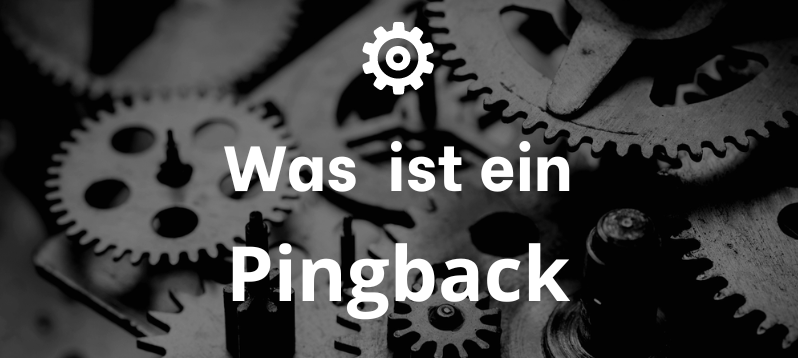
Pretty much every blogger knows what a comment is, but they're less sure about "pingbacks". In this blog, we will answer two questions: 1) What is a Pingback? and 2) Are pingbacks good for SEO?
What is a pinback?
A Pingback is a special, WordPress-exclusive comment that is created when you link to another blog post - provided the other blog accepts pingbacks. Similar to comments, pingbacks are a way for a blogger to link their blog to another blog. For example, if another WordPress site links or references your article, you will receive a Pingback-Notification displayed as a comment in the linked blog post.
WordPress describes them as a kind of "automated comments". Think of it like this:
- Person A publishes a post.
- Person B publishes their own post and links it to Person A's post.
- WordPress.com automatically sends a Pingback to person A's post, thereby informing them that someone has linked to them.
- Person A's post then displays a special kind of comment that links to Person B's post. Pingbacks appear along with all other comments on the post.
How do I make a pingback to another blog?
Almost like magic, pingbacks are automatically created when you link to another WordPress blog. You may even be pingbacking without even realizing it!
Are pingbacks good for your blog's SEO?
We've said it many times before, but getting more links to your blog is one of the best ways to increase your Search engine optimization to improve. Since pingbacks are created through external links on someone else's blog, they are directly related to your SEO. Yes, pingbacks are good for your blog's search engine optimization.
One caveat regarding pingbacks is that spammers can abuse them, just like spam comments. Low quality pingbacks can damage the integrity of your blog. Therefore, we recommend setting up notifications for pingbacks that allow you to approve or reject each request. Professional bloggers make the best use of pingbacks by displaying only authentic pingbacks and monitoring new requests frequently.
« Back to Glossary Index




 By
By 