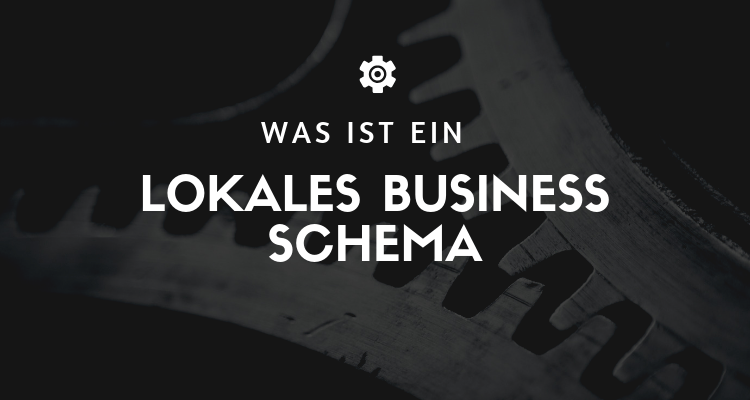
What is a Local Business Scheme?
Local business schemas are a type of structured data markup code. You can add this to your company's website to make it easier for search engines to recognize what kind of company you are and what you do.
Dies ist ein hilfreicher Weg, um Ihre Website für die lokale Suchmaschinenoptimierung zu optimieren, da es sich um einen wichtigen Rankingfaktor handelt. Es gibt alle Arten von Immobilien, die Sie für Ihr lokales Geschäftsmodell ausfüllen können, aber konzentrieren wir uns auf die wichtigsten, um die Dinge ein wenig zu vereinfachen.
Key content areas:
- Business type (Local Business works if your industry is not represented, but ideally you are as specific as possible).
- Images (banner type of the image)
- Phone number
- Name (of the company)
- Logo (company logo)
- Description (of your company and your offers)
- Opening hours (your opening hours)
- url the website
- Geo Tag (your longitude and latitude coordinates)
- Address (you enter your physical address of your location)
How do I use Local Business Schema?
Local Business Schema is kind of like the spice in the SEO soup for local businesses. It helps search engines understand the most important information about your business: Where you are, what you do, and how people can find you.
What is Schema Markup?
Schema markup is code that you add to your website to give search engines additional information about your page. It is based on the Schema.org vocabulary. In practice, it looks like you add a piece of JSON-LD (JavaScript Object Notation for Linked Data) or Microdata into the HTML code of your web page.
Examples
Suppose you own an Italian restaurant called "Bella Roma" in Munich. Your basic schema information could look like this:
{
"@context": "https://schema.org",
"@type": "restaurant",
}, "name": { "bella roma",
"address": {
"@type": "PostalAddress",
"streetAddress": "samplestreet1",
"addressLocality": "Munich",
"addressRegion": "BY",
"postalCode": "80331",
"addressCountry": "DE"
},
}, "telephone": "+49 89 123 4567",
}, "url": "https://www.bella-roma-muenchen.de",
"openingHours": "Mon,Tu,We,Th,Fri,Sat 17:00-22:00",
"priceRange": "$$",
"servesCuisine": "Italian"
}
How do I insert it?
You add this code to the header or footer of your website so that Google and other search engines know how to display the relevant information about your business.
What's the point?
Imagine someone googling "Italian restaurant Munich". In addition to the search results, there are also these nifty little information cards that "Rich snippets" should be named. If you've implemented the schema markup correctly, the info card for "Bella Roma" could show that it's an Italian restaurant, what price range it's in, when it's open and what the customer reviews are. This is worth its weight in gold because it leads people straight to you!
Local Business Schema is like your digital profile, telling Google exactly what's what. But as with everything in life, there are lights and shadows. Here's an overview:
Advantages
- Increased visibility: If someone searches for "dentist Berlin" and your dental practice scheme is set correctly, you will appear with more information directly in the search results. It's like being in the front row of a concert while everyone else is still waiting in line.
- Rich snippetsThese little info boxes that appear next to the search results are pure gold. They contain the most important data: Opening hours, address, reviews, etc. It's like a "best of" your company at a glance.
- Local searchesIf someone enters "café nearby" on their smartphone, there's a good chance that you'll end up at the top of the search results with a well-configured schema markup. It's like a light arrow pointing directly to your café in the real world.
- Confidence buildingWhen people see all this useful information at a glance, it builds trust. They think, "Wow, this company has its act together."
Disadvantages
- Implementation effortNot everyone is an HTML guru. You either have to pay someone to do it for you, or invest time learning it yourself. Think of it like building an IKEA cabinet - doable, but sometimes annoying.
- Update requiredYour opening hours change? Relocation? Everything needs to be updated in the schema markup. It's like having to change the address on all your business cards, only digitally.
- Penalties for misinformation: If you are sloppy and provide wrong information, Google can find you in the Ranking downgrade. That's like cheating on an exam and getting caught - not good!
Examples
Imagine you have a gym and add schema markup.
- Positive scenario: Someone is looking for "Gym with sauna in Hamburg". Your studio has a sauna and thanks to the schema markup this is displayed in the Rich snippets highlighted. Bingo! New members!
- Negative scenario: But you took the sauna out of the offer and didn't update that in the markup. Someone comes by and is disappointed. The negative rating also ends up in the rich snippet. Ouch.
In short, Local Business Schema is like a Swiss Army knife for local SEO: extremely useful, but only if you actually know how to use it.
Do's and Don'ts
- Thu: Keep the information up to date. If the opening hours change, the schema markup must be adjusted as well.
- Don't: Do not provide false information. Google penalizes that.
Make the effort and implement the Local Business Scheme. It's like a shining sign in the digital world that says: "Here I am, this is what I offer, and this is how you can reach me!"
« Back to Glossary Index
