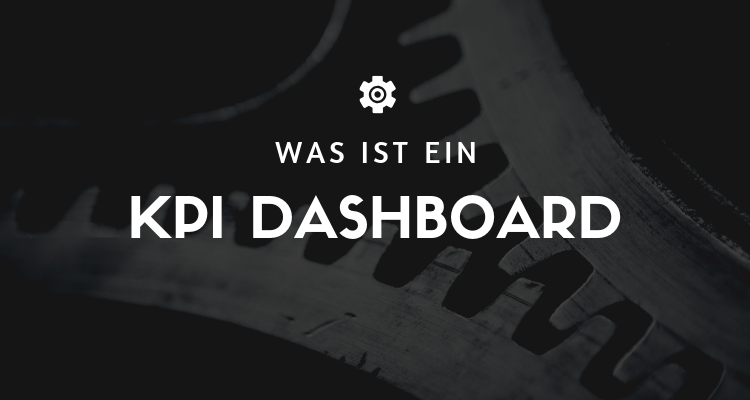
What is a KPI Dashboard?
The so-called Key Performance Indicators (KPIs) are the most important business metrics for your company. They provide important ways to determine how your business is performing and help you measure whether you are on track to meet those goals. A KPIDashboard goes one step further by bringing all your KPIs together in one place. You can thus see how each individual measurement is performing side by side and thus evaluate the entire performance framework.
Why a KPI dashboard might make sense for you.
So far, so good. But of course, no metric works in isolation from each other. Your KPIs overlap and influence each other. When you plot them side by side, you can immediately see which goals were achieved at the expense of other metrics. You can start looking at the Dashboard so start experimenting with adjusting goals and policies to be more effective overall.
Typically, companies also divide their KPIs into "high-level" and "low-level" KPIs, i.e. primary and secondary. These are the big, overarching goals of the company and narrower, departmental or individual goals.
The great thing about this is when these are on a Dashboard are laid out, you can see how the smaller goals transition into the larger ones. You'll get an instant snapshot of what areas are in the target range and how that impacts the overall performance of the business. This, in turn, can help you determine where problem areas are forming. You'll also gain insights that will help you improve your goals and business strategies to achieve high-level KPIs.
For example, let's say your company wants to increase its annual profit by 15%. Meanwhile, you have told your sales team that they are expected to achieve, say, 40 sales of a new product per month.
Most of your employees are hitting their goals, but profits are stagnant. If you look at your KPI-Dashboard and look at your KPI tracking, you see that renewal rates are dropping and impacting your profits. So now you know that your team is too focused on new sales at the expense of maintaining relationships with existing customers. So now you can adjust KPIs to optimize both securing renewals and attracting new customers.
What does a KPI dashboard look like?
Depending on the type of Dashboard-software, you can integrate a variety of KPIs, from net profit, revenue growth, and churn rate to how well you're delivering projects on time and on budget, how much revenue you're generating per customer, or how much you're spending to onboard each new customer.
You can use your Dashboard also adapt to the position of the user. For example, the KPI-Dashboard of your CEO may be structured quite differently than that of an IT project manager or a marketing manager, depending on the insights most relevant to their role.
« Back to Glossary Index





 By
By 