What is a hyperlink?
Hyperlinks is a special type of link that connects two separate files/websites/articles/images, etc.. Hyperlinks can be placed on websites, in spreadsheet files, in database infrastructure, etc. Their main function is to link data together so that users can retrieve the corresponding data at any time. Hyperlinks are sometimes used in this process to edit some topics or points.
On the Internet, they serve as an essential element of general connectivity. Thus, it becomes possible to attach website to website to websites. All this is made possible by hyperlinks. They can also be used as the path for moving from one web page to another or from one file to another.
No Internet without hyperlinks
The entire www is interconnected by hyperlinks. Suppose there were no Hyperlink auf die Website, dann müssten Benutzer die URL von Websites selbst in Erfahrung bringen. Benutzer müssten direkt die vollständige URL eingeben, um zu jeder Webseite zu gelangen. Wenn Sie jedoch eine IP- oder Domänenadresse in der Adressleiste Ihres Browsers eingeben, um so eine Webseite anzuzeigen, tritt der alte Hyperlinking-Prozess in Kraft.
Search engines display the URLs of websites mainly via hyperlinks. If there were no hyperlinks, how would search engines display the results? The pages of a website are also connected by hyperlinks. Websites provide you with information from their database, which in turn points to the Hyperlink-process. Everything would work like a character-based user interface.
Why are you important for SEO?
Users turn to search engines to find the information and related websites they are looking for. It is the responsibility of search engines to display various relevant pages, which then provide you with the information you are looking for. If websites were not hyperlinked to search engines, then the Search Engine no longer any real value for users.
Search engines thereby give the websites Prioritythat have a good number of inbound links (hyperlinks) and these are well placed. Google has developed a rating system that shows only those websites that have good inbound links and high quality content. So there is no doubt that hyperlinks play an important role in SEO.
Best management practices
Some things you should keep in mind to create the best possible combination of hyperlink management and SEO:
- Be careful not to include invalid links or links that look like spam on your website.
- Make sure all your links work
- Images must be linked to their respective full versions
- Related content should be hyperlinked to each other
- Unnecessary hyperlinks should be removed, as they can slow down the speed of your website and lead to a worse user experience
- Don't put ill-advised hyperlinks on a web page. Make sure your hyperlinks serve a purpose and add value to your website

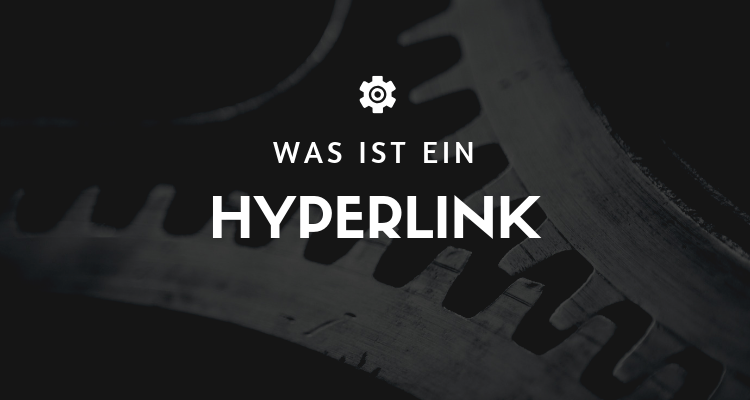




 By
By 