What is a HREFLANG day?
The HREFLANG tag is a code that allows you to show URLs on your website in different languages. Content about cooking in Spanish, for example, can be overlooked by Google without notification that the Search Engine tells you that the content still matches the cooking, even though the language is in Spanish and not English. A HREFLANG tag serves as a mediator that breaks the language barrier so that Google can accurately rank the website in its results list.
Why is a HREFLANG code important?
Here's what Google does when it crawls a website:
- Specifies that the URL a Ranking worth;
- Searches for the HREFLANG attributes of the URL;
- Represents a list for the searcher that most closely matches the keywords.
You can't expect to rank on the first page for searches of a particular language without a HREFLANG tag if you've written multiple pages in different languages, otherwise Google will have a much harder time understanding the differences. A HREFLANG code is also essential if your site focuses on multiple regions that speak the same language. Remember that the Search Engine by Google aims to weed out useless websites that lack specific targeting. A HREFLANG code conveys that your website should be assigned to a specific destination.
How to use the HREFLANG tag?
Implementing a HREFLANG code is relatively simple for the professional. For the HTML format, you would place the header link element on each page.
An HREFLANG tag can also be integrated into HTTP headers. Add "hreflang='Your destination'" at the end of a link to better direct Google's crawlers and understand the goal of your website.
Conclusion
A HREFLANG tag is essential for websites that appeal to many languages and cultures. The code ensures that Google ranks your website in a way that is appropriate for your products and services on the Internet. While it is true that the process of creating HREFLANG code is tedious, the result shows positive effects. Understanding the meaning and purpose of HREFLANG tags is the first step to making your Ranking and share your content with the world.
« Back to Glossary Index
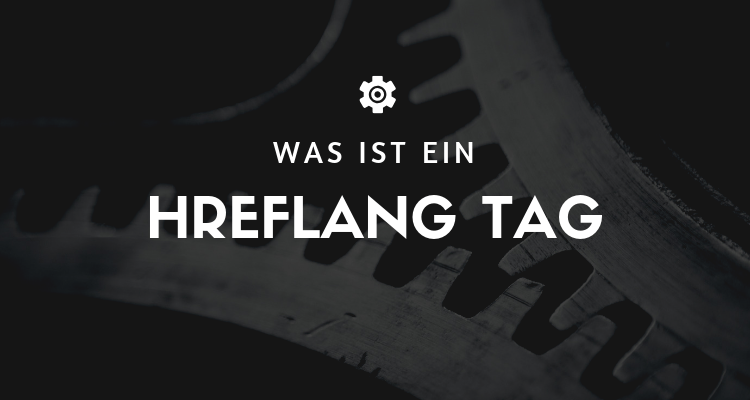




 By
By 