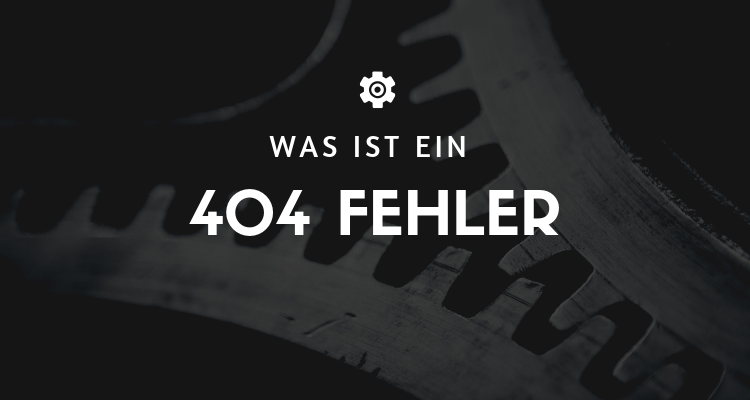
At some point in your web browsing life, you have undoubtedly encountered a 404 error message. You have received a URL eingegeben oder auf einen Link geklickt, um dich zu einer neuen Seite zu führen, aber plötzlich – keuchen – „Seite nicht gefunden“.
It's not uncommon to see these types of errors while browsing the web, but if you find one on your own website, you suddenly have a problem. In this blog post, we'll go over what a 404 error message means, what it means for your marketing efforts, why websites get them, and what you can do to fix any issues you find on your industrial website.
What is a 404 error?
A 404 error message is a Hypertext Transfer Protocol (HTTP) status code that indicates that the server could not find the website you are trying to access. In other words, your web browser can connect to the server, but the particular page you are trying to access is not accessible. There are other types of HTTP errors, but 404 errors are the most common ones.
Are 404 errors a problem for your website?
Intuitive navigation is one of the core elements of effective web design. That's why a 404 error can be one of the most frustrating things your visitors can encounter. If a visitor can't get to the content or page they're looking for, they're likely to leave your site altogether and go to a competitor's site instead.
In addition to a poor user experience, an excessive number of 404 errors can hurt your website's SEO efforts, making you appear less frequently in search results. How. Google takes note of high bounce rates - a metric for people who come to your site but quickly leave. People will leave your site if it's poorly designed and if there are over 404 Error gives. Visit our blog for other industrial website marketing terms you should know, such as "A/B test" and "engagement rate".
Conclusion about 404 errors
It is inevitable: 404 Error will happen on your website from time to time. However, it's important to proactively and continuously monitor your website's performance to check for these errors. It's just as important as publishing quality content on your site. Google likes websites that publish content regularly - even a few times a month makes all the difference! Taking the time to update your website and perform technical reviews will help you stay ahead of the curve and keep prospects coming back for those industry leads.
« Back to Glossary Index
