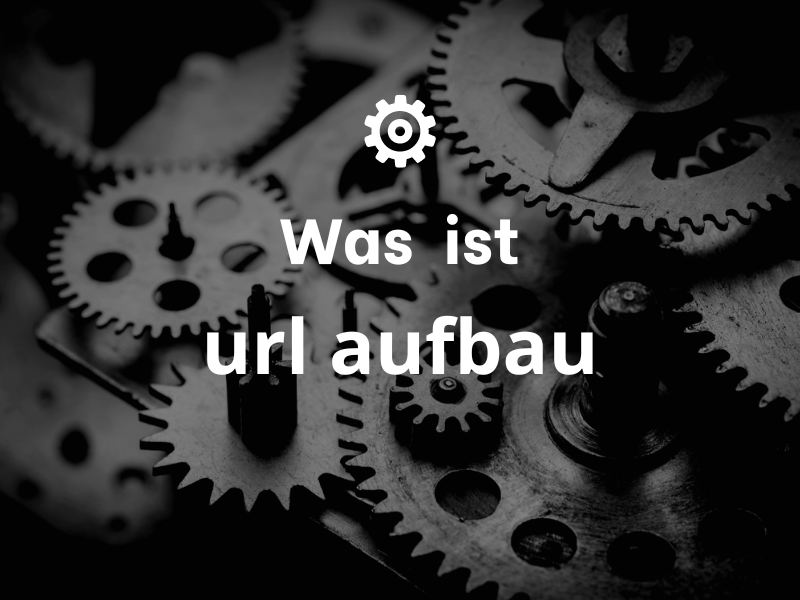Definition
URL Structure (Uniform Resource Locator) is a type of address used on the World Wide Web to access or reference a specific resource on the Internet. A URL consists of a combination of protocol, domain, and path that is used to specify the location of a particular page.
Tips for URL structure building
A well thought out URL-Struktur kann nicht nur die Benutzerfreundlichkeit und das Crawling by search engines, but also help your website content be better understood and ranked. Here are some tips and practices to improve the URL-Optimize the structure of your website in a meaningful way:
1. clarity and simplicity:
- URLs should be short and concise. Long URLs can be confusing for users and are often not fully displayed.
2. use of keywords:
- Include relevant keywords in your URLs. This helps search engines and users better understand the content of the page. Example:
yourpage.com/seo-tipsinstead ofyourpage.com/page123.
3. avoid special characters and capital letters:
- URLs should consist of lowercase letters only, if possible, and special characters should be avoided. Example: Use
yourpage.com/seo-basicsinstead ofyourpage.com/SEO!basics.
4. logical structure:
- Use a hierarchical structure that reflects the content of your website. Example:
yourpage.com/services/seo-consulting.
5. avoidance of parameter URLs, if possible:
- URLs with many parameters can be confusing for search engines. If possible, dynamic parameters should be avoided or replaced with so-called "URL Rewriting" techniques.
6. use of hyphens instead of underscores:
- Hyphens are recognized as word separators by most search engines, while underscores are not. Therefore
seo tipsbetter thanseo_tips.
7. avoid deep nesting:
- A too deep URL-Struktur kann für Nutzer und Suchmaschinen verwirrend sein. Beispiel: Vermeide Strukturen wie
yourpage.com/category/subcategory/subcategory/page.
8. consistent URL-structure:
- Stick to a consistent pattern for all URLs on your website. Consistency helps with Crawling and gives your users a better user experience.
9. use of canonical URLs:
- Wenn du mehrere URLs hast, die zu ähnlichem Inhalt führen, verwende den Canonical-Tag, um Suchmaschinen die bevorzugte URL to communicate.
10. avoid URL-Änderungen, wenn möglich:
- If you have a URL ändern musst, stelle sicher, dass du eine 301-Weiterleitung von der alten zur neuen URL set up. This helps to increase the SEO value of the old URL and not to confront users with 404 errors.
A good URL-Construction is a fundamental part of on-page SEO. By following these tips, you will not only improve the Ranking of your website, but also provide your users with a better experience.
Advantages
One of the greatest advantages of the URL-The main advantage of the URL structure is that it provides a simple and efficient way of linking between different websites. This means that a website can be easily accessed from another website using a URL. In addition, a URL also be used to go directly to a specific page within a website, which greatly simplifies navigation.
Disadvantages
A disadvantage of the URL-construction is that it can be very complex for certain users. If a user wants to use the URL does not enter or understand correctly, he cannot access the desired page. In addition, URLs can also be too long and complicated, which makes it difficult for users to remember them.
Use cases
URLs are used in many different use cases. They can be used to access web pages, link between pages, send emails, or download files. URLs are also used in search engines to index web pages.
Examples
Here are some examples of URLs:
1. https://example.com/page - An example of a complete URL.
2. example.com/page - An example of a URL without protocol.
Conclusion
URL-Construction is an important technology on the Internet that allows users to access and navigate websites. However, it can be complicated, and users need to be careful when entering URLs to ensure that they are accessing the correct page.
« Back to Glossary Index