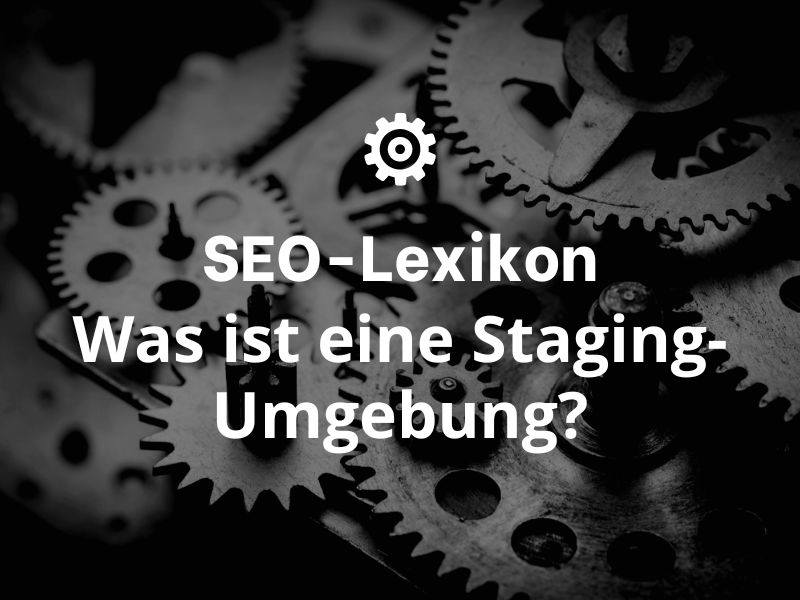A Staging environment is a test environment that is set up to be as similar as possible to the production environment. It is used to test software, websites or other applications before they go into production.
The Staging environment is used to ensure that the application works properly in the production environment and has no errors. It is often used to test new features or changes to an application before making them available to all users.
The Staging environment can be built in different ways, depending on the type of application to be tested. For example, it can be deployed in the form of virtualizations or containerizations to simplify development and testing. It is important that the Staging environment corresponds as closely as possible to the production environment so that the tests can be carried out as realistically as possible
Advantages
A Staging environment offers many advantages for companies and developers. First, staging environments can help minimize the risk of potential bugs by allowing changes and new features to be tested in an environment similar to the production environment. This helps developers validate new features more efficiently and isolate bugs before incorporating them into a production-ready environment. In addition, developers can use a Staging environment also offer potential customers a demo of the software without compromising the production environment.
Disadvantages
Although a Staging environment offers many advantages, there are also some disadvantages that need to be considered. One disadvantage is that the implementation and maintenance of a Staging environment requires a significant investment of time and money, which can be a problem for smaller companies. In addition, it can be difficult to find a Staging environment that is as similar as possible to the production environment, which can lead to unexpected errors.
Use cases
Staging environments are used in a variety of use cases. First of all, they are ideal for developing and validating new features before they are implemented in a production-ready environment. In addition, they can also be used for stress and load testing to ensure that software meets customer requirements.
Examples
An example of a Staging environment is Amazon Web Services. With AWS, developers can test new features in an isolated environment test. Another example is Google App Engine, where developers can test applications in an Staging environment be able to create and debug.
What is the difference between a staging environment and a development environment?
The Staging environment is the environment that is used after development but before production. In a Staging environment everything should be as close as possible to the production environment so that you can find as many bugs as possible before you move the software into production. Even the hardware used for the Staging environment is used is often the same as that of the production environment - this is good practice where possible.
Why is a staging environment needed?
Let's look at an example from my own experience that shows when a Staging environment is necessary. I was once responsible for developing an order entry system to be used by a call center. The call center employees took orders over the phone and entered them into this software system. We had set up a development environment where our developers could work to add new features to the order entry system. So the development environment was constantly changing as the developers added new functions, and it certainly wasn't stable, as some functions were only half-finished at any given time.
However, it was clear that we needed an environment where some of the call center staff could test new features of the order entry system before we released them to production. Of course, the development environment wasn't a good choice because it was constantly changing and we didn't want to interrupt development just so people could test. So it was clear that we needed a new environment - a Staging environment - in which some call center employees were able to test the order entry system each time we added new, important features before we rolled out these changes to the production environment for everyone. This was a kind of "soft launch" of the order entry system.
As soon as the changes in the Staging environment were approved, they were transferred to the production system and made visible to all. Now hopefully it is clear to you when and why a Staging environment is necessary.
What is the difference between a staging environment and a production environment?
The difference between a staging environment and a production environment is that a Staging environment is used to imitate the production environment as closely as possible for testing purposes.
What is a staging server?
A staging server is simply the server you want to use in your Staging environment would use. So, for a staging site, the staging server is simply the server on which the site is hosted.
What is a staging database?
To get your Staging environment as close as possible to the production environment, you'll probably want to take a snapshot of the production database and create a clone to keep in your Staging environment you can use. This is the so-called staging database.
Set up staging environment
There are several ways to create a Staging environment set up, depending on what technologies you are using. Here is a general process that can be used for most scenarios:
- Clone your production environment: Create an exact copy of your production environment, including all files, databases, and other resources. You can do this manually by downloading all the files and creating a new database, or you can use tools like Git to clone the environment automatically.
- Create a separate database: Use a separate database for the Staging environmentto ensure that no production data is affected when errors or problems occur.
- Configure your Staging environment: Adjust the configuration files so that the environment works with the correct database, hostname, and other settings.
- Test your changes: Use the Staging environmentto test your changes before committing them to the production environment.
- Prepare a deployment process: Create a process that you can use to transfer your changes from the Staging environment to the production environment. This can be done manually or automated by using tools like Jenkins or TravisCI.
- Secure your Staging environment: Make sure that your Staging environment is backed up regularly so that in the event of an error or problem, it is possible to revert to a previous version.
It is important to note that depending on the type and size of your website or application and the type of changes you are making, there will be differences in setting up a Staging environment geben kann. Es kann sinnvse sein, professionelle Hilfe von einem erfahrenen Entwickler oder einer Agentur in Anspruch zu nehmen, um sicherzustellen, dass die Umgebung ordnungsgemäß eingerichtet und gewartet wird. Es ist auch wichtig, sicherzustellen, dass die Umgebung mit den Sicherheitsstandards und -richtlinien Ihres Unternehmens oder Ihrer Organisation übereinstimmt.
Some other things to consider are:
- Possibly use tools like virtualization (e.g. Docker) to allow easy recovery of the Staging environment to enable
- Use a separate Subdomain or another URL for your Staging environmentto ensure that it is separate from the production environment and is not inadvertently invoked by end users.
- Test your changes in the Staging environment as comprehensively as possible to ensure that they function properly in the production environment.
Overall, the establishment of a Staging environment an important step to ensure that your website or application works properly and avoids problems before pushing changes to the production environment. However, it takes time and effort to set up and maintain properly.
Conclusion
Staging environments are a very useful software feature that offers many benefits to developers and businesses. With their help, developers can validate new features and changes in an isolated environment before implementing them in a production-ready environment. They are also ideal for stress and load testing to ensure that software meets customer requirements. Despite the benefits, it should be noted that setting up and maintaining a Staging environment requires a considerable investment of time and money.
« Back to Glossary Index