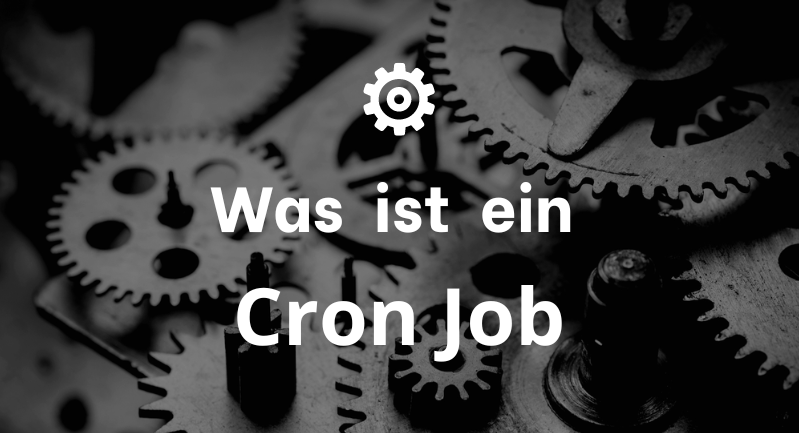
What is a Cron Job?
With a Cron job you can create jobs, shell scripts and commands in such a way planthat they are executed at set times. Many web designers use them for the System maintenance or other Administrative tasks. Using a cron job will help you save time by scheduling everyday tasks, and it will also help you make sure you don't forget those tasks.
You may have the best intentions, but boring, or time-consuming tasks are often put off - and ultimately forgotten. While you can put off backing up your site or performing scheduled maintenance, these are important tasks that help keep your site running smoothly. If your website crashes and you haven't backed it up, you can quickly lose a large and valuable amount of data.
As described earlier, cron jobs are mainly used for administration and system maintenance, but they can also be used for smaller tasks related to the Internet and e-mail. Since they can be used for so many different functions, they are versatile and save you time and money.
Why are cron jobs important?
These are scripts that are executed at a specific time to perform a specific function. They can be used to perform important tasks that are essential for running a website. For example, they can also be used to create daily backups and create sitemaps with new pages.
When should cron jobs be scheduled?
Schedule cron jobs to run at off-peak hours, such as in the middle of the night (for your geographically largest audience). This should be done because the scripts slow down your website's loading times, which can frustrate your visitors. If you run them too often, it can also slow down the server. Make sure that all scripts are written correctly to reduce the execution time.
Advantages
A Cron job is a system program that automatically performs recurring tasks on a computer or a network. It is one of the most powerful tools in system administration and offers a number of advantages.
Some of the advantages of Cron Jobs are:
-
You save time and resources: They do recurring tasks automatically, which means you can spend your time and resources on other tasks.
-
They are reliable: They are executed at a pre-set time, which means that they are reliable and you don't have to worry about forgetting important tasks.
-
They are scalable: They can be easily scaled to minimize the load on the server. For example, you can set cron jobs to run at different times or with different frequency.
-
They are flexible: They can be used for many different tasks, such as updating databases, sending emails or backing up data.
-
They are easy to manage: You can easily add, change or delete them by selecting them in the Cron job-list.
Overall, cron jobs offer many advantages, as they save time and resources, are reliable, scalable, flexible to use, and easy to manage. They can be a valuable part of your server administration.
Disadvantages
Unfortunately, cron jobs also offer some disadvantages. Since they perform predictable actions, they are not very flexible and cannot accommodate unexpected events or last-minute changes. Since they are not able to react to events, they can be used only for tasks that are repeated regularly.
Other disadvantages of cron jobs to be aware of:
-
They require some technical knowledge: To set them up and manage them, you need some technical understanding and experience. If you don't have this knowledge, it can be difficult to set up and manage cron jobs.
-
They can lead to conflicts: Running more than one at the same time can cause conflicts that affect server performance or even cause the server to crash.
-
They are difficult to debug: If something goes wrong during execution, it can be difficult to diagnose and fix the problem.
-
They are not always the best solution: In some cases, other solutions, such as push notifications or real-time triggers, may be a better choice.
It is important that you keep these disadvantages in mind when using cron jobs. While cron jobs offer many benefits, you should make sure that they are appropriate for your applications and that you have the necessary knowledge and resources to use them successfully.
Use cases
Cron jobs are ideal for regular backups, database maintenance, webCrawling and other automated tasks. They can also be used for regular actions that monitor the operation of a website, such as sending notifications, checking for server errors, or checking for outdated software versions.
Example 1
A system administrator can create a Cron job to automatically run a backup of the database every day at midnight. The Cron job performs the backup without the administrator having to intervene manually.
Example 2
Another example is a Cron jobwhich automatically searches for outdated software on the server every day at midnight. The Cron job then checks the software and sends a notification to the system administrator if outdated software versions are found.
Other examples of applications of cron jobs:
Cron jobs can be used for many different use cases. Here are some examples:
-
Database updates: They can be used to regularly update databases, for example by importing or exporting certain data.
-
Email dispatch: They can be used to send regular emails, for example newsletters or reminders.
-
Backup data: They can be used to back up data on a regular basis, creating backups of databases or files, for example.
-
Website updates: They can be used to periodically perform certain functions on a website, for example, deleting old posts or updating statistics.
-
Social media updates: They can be used to post or share content on social media platforms on a regular basis.
Creating a cron job on a Linux server:
Here are the steps to create a Cron job on a Linux server:
-
First you need to make sure that the cron daemon is running on your server. You can check this by entering the command "service cron status" or "systemctl status cron".
-
Next you need to open the crontab editor to create a new Cron job to add it. You can do this by entering the command "crontab -e".
-
In the crontab editor you have to add a new line that contains the Cron job describes. Each line in the crontab editor consists of six fields, each of which describes the minute, hour, day, month, day of the week and command. Example: "* * * * * * /usr/bin/command"
-
The first field describes the minute at which the command is to be executed, the second field describes the hour, the third field describes the day, the fourth field describes the month and the fifth field describes the day of the week. You can enter specific values here, such as "30" for the minute, "14" for the hour, "1" for the day, "5" for the month and "2" for the day of the week. You can also use asterisks to accept all values, e.g. "" for the minute, "" for the hour, "" for the day, "" for the month and "*" for the day of the week.
-
The sixth field describes the command to be executed. You must specify the exact path to the command, e.g. "/usr/bin/command" or "/path/to/script.sh". Once you have added the line, save and close the crontab editor. The Cron job is now executed at the specified time.
- To check your cron jobs you can enter the command "crontab -l".
It is important to note that the syntax for specifying the time in a Cron job is very precise, and it is important to make sure that the command to be executed is correct and that the path to the command is correct. It is also important to monitor the logs to see if the job was executed successfully or if there were problems.
Creating a cron job on a Windows server:
On a Windows server you can create a Cron job using the Task Scheduler. Here are the steps to create a Cron job on a Windows server:
-
Open the Task Scheduler by clicking on Start, then on "All Programs" and then on "Accessories" and finally on "System Tools" and then on "Task Scheduler".
-
Click on "Create task" to create a new task.
-
Give your task a name and briefly describe it.
-
Click on "Trigger" to create a new trigger. Here you can set the time and interval of the Cron job Set the job. You can also choose whether the job should be executed every day, every week, every month or once.
-
Click on "Action" to set the action to be executed. Here you must specify which program or script should be executed.
-
Click on "Conditions" if you only want the job to be executed under certain conditions, e.g. only when the PC is switched on or only when a certain network connection exists.
-
Click on "Settings" if you want the job to be repeated or if you want the job to continue if it fails
-
Click on "OK" to save the job
-
Check the settings of the job by clicking on the task and then going to "Properties". Make sure that the time and interval are set correctly and that the command or script is correct.
As with Linux, it is important to make sure that the command or script is correct and that the path to the command or script is correct. It is also important to monitor the logs to see if the job ran successfully or if there were problems.
Conclusion
Cron jobs are a powerful tool for automating regular tasks on servers and computers. They provide a high level of reliability and allow the system administrator to save time and resources. However, they are not very flexible and cannot respond to unexpected events.
« Back to Glossary Index
