What is a Gravatar
Gravatar stands for Globally Recognized Avatar, i.e. an avatar that can be recognized worldwide because you only have to upload it once, it is linked to the registered e-mail address once and is automatically inserted every time you enter this registered e-mail address somewhere in the Internet writes a comment.
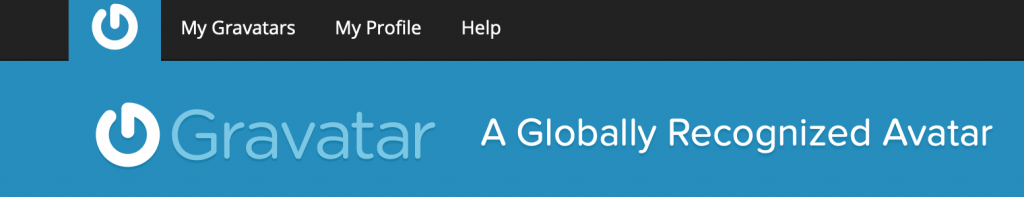
You can change the avatar at any time and only have to do this once to change this image for all communities. In addition, you can link not just one, but several e-mail addresses to an avatar and you can also change this e-mail address. All in all, a very clearly structured free service.
Advantages
Gravatar is a free online service that allows users to use an avatar image on various websites. Gravatar offers many advantages, for example: it makes it easier for the user to create a unique profile. By using the service, users can ensure that their online identity is consistent and permanent. It gives users a consistent presence across different websites, making them easily recognizable when they log in.
Disadvantages
Gravatar also has some disadvantages, such as the limited number of images a user can use. Also, Gravatar does not offer the possibility to customize the image to make it more unique. Users also have to be careful not to use too many different images, otherwise they can be identified as spammers.
Use cases
Gravatar is most commonly suitable for use in blogs, forums, comments and other online communities. It allows users to log in through their avatar image and gives them a consistent presence. It is also very helpful in distinguishing users from each other and creating a unique identity.
Examples
An example of the use of Gravatar is the use of avatar images in a forum. When a user creates a new topic or posts a comment, their avatar image is automatically displayed. This makes it easier for other users to identify the user who posted the comment.
Another example of the use of Gravatar is in a blog. Readers can more easily identify the blog's authors by their avatar images and they can also more easily recognize other readers.
Why should I set up a Gravatar
Zuallererst spart es eine Menge Zeit, weil man seinen Avatar nur einmal hochladen muss. Dann gibt der Gravatar einen hohen Wiedererkennungswert, der dazu führt, dass man eher Antworten auf seine Beiträge bekommt und die Beiträge dadurch einen höheren Stellenwert bekommen. Man erkennt diese User als loyale User mit seriösem Anspruch, was auch dazu führt, dass die Websites dieser User öfter besucht werden, da man wissen möchte, wer hinter Namen und Avatar steckt.
How do I get a Gravatar?
It is simple and free. You only have to click on the Gravatar website (gravatar.com)enter your most frequently used e-mail address and upload an avatar. It can be a photo, a logo or any other avatar.
At WordPress Themes and most other websites, Gravatar is now standard. If you have any questions or comments about the Gravatar, please write a comment.
The prehistory of the Gravatar: The Avatar
Bevor wir uns mit dem Gravatar beschäftigen, ist es gut zu wissen, was ein Avatar ist. Der Avatar ist eine statische oder dynamische, grafische Nutzerdarstellung. Der Avatar wird zur Identifikation einer Person im virtuellen Raum (Internet) genutzt. Die Kombination von Namen und Avatar führen dazu, dass man sich besser an eine virtuelle Person erinnern kann. Der Ursprung der Avatare findet sich in der Gamer-Szene im Internet, in welcher Internet-User durch auffällige Avatare wiedererkannt werden wollten. Mit dem Bloggen wurden die Avatare langsam erwachsen. Blogger legten sich auffällige Avatare zu oder machten einfach ein einprägsames Foto, welches sie als Avatar benutzten, denn bei der Vielfalt im Internet ist der Wiedererkennungswert wichtig. Das Problem war, dass man nun bei jedem Blog, jeder Social Community und jeder Website immer wieder sein Bild hochladen musste. Das ist ziemlich lästig und hier kommt der Gravatar ins Spiel.
Conclusion
Gravatar is a very useful tool to give users a consistent presence online. It is a free service that allows users to use avatar images on different websites. It makes it easy for users to log in through their avatar image and gives them a consistent presence. However, it is important that users are careful otherwise they can be identified as spammers.






