Before I do that Content Editor Tool entdeckte, kannte ich Surfer SEO. Viele meiner Freunde und Kunden nutzen es für all ihre SEO-Bedürfnisse. Die Welt der Suchmaschinenoptimierung ist nicht immer leicht zu verstehen, und wenn man den ganzen Tag damit beschäftigt ist, Inhalte zu schreiben, hat man nicht unbedingt die Zeit, die Zielkeywords wirklich zu recherchieren. Als sich mir die Gelegenheit bot, dieses Tool auszuprobieren und zu sehen, was es für meine Arbeit tun kann, habe ich sofort zugegriffen. Hier ist ein detaillierter Einblick in meine Zeit mit dem Surfer Content Editor.
What is the Surfer SEO Content Editor?
Before I go into what I liked and didn't like, it's probably best to briefly explain what the tool actually is. It's like Google Docs or Word, only better. With the Content Editor, you can write (or import) your documents just like on any other platform. You can adjust the font size, style, color and everything else. But there is one special feature.
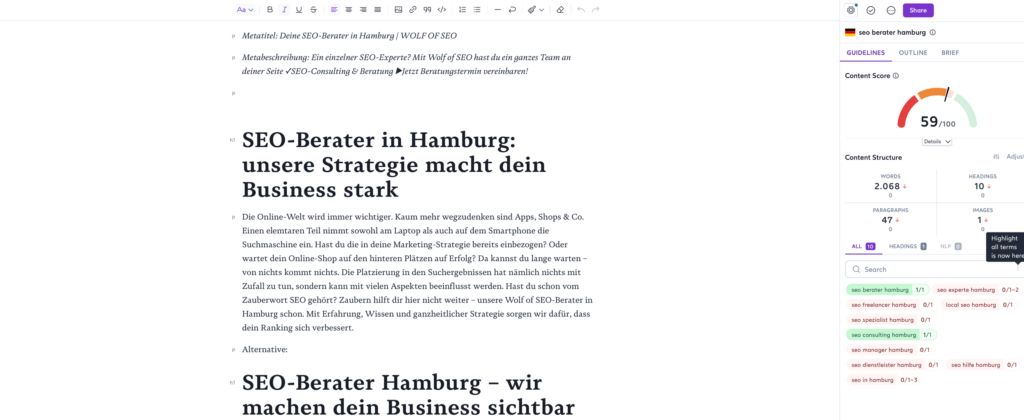
The content editor also shows you all the keywords that you can and should use to optimize your work. It also shows you how often these words should appear in the document. I'm getting a bit ahead of myself now, but that sounds pretty good, doesn't it? Let's go into more detail and take a closer look at the software.
How do I use the Surfer SEO Content Editor?
It's a lot easier than you might think, and that's another thing I love. When you log into your Surfer app account, you'll find the editor in the navigation bar. All you need to do is click on it and select your primary search term for creating your new document. After a few moments of loading and compiling, you'll have a blank document and a sidebar with all the information you need to start creating your document.
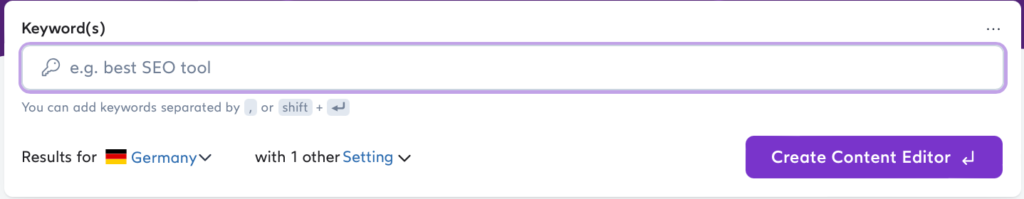
The section on customizing the creation process is also a handy addition. Here you can select competing URLs or URLs that rank high in SEO rankings to get a good feel for the type of content you should be writing. It's all about outranking the competition, and the Surfer App does that without being intimidating.
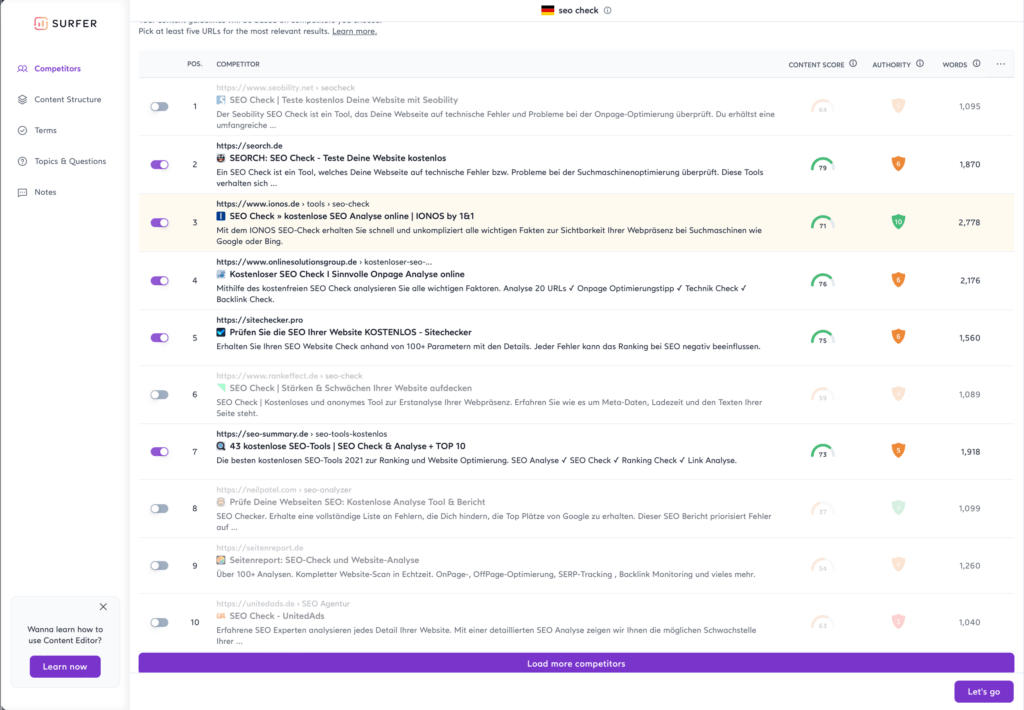
If you feel overwhelmed by the suggested words, don't worry. You can remove unwanted words, add your own keywords and really tailor the experience to you as a writer. I think that's part of what I like about this tool: it doesn't want to lecture me, it wants to work with me.
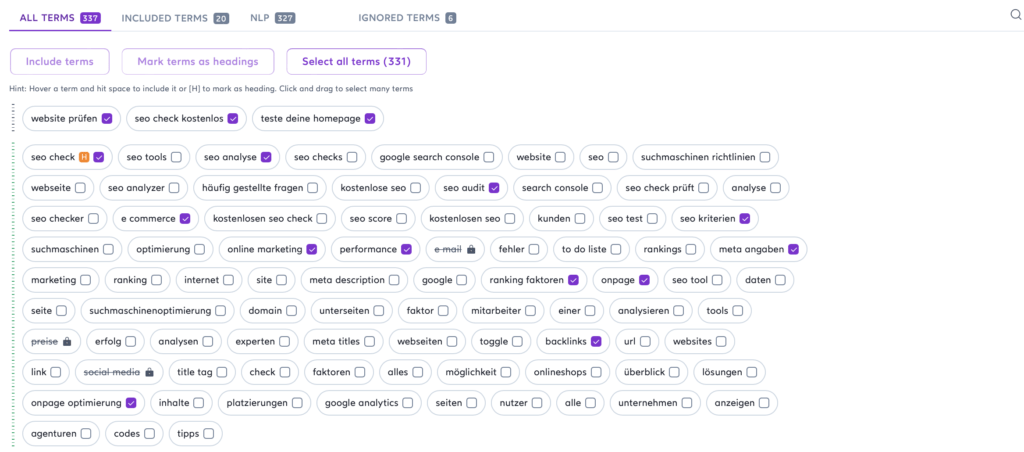
Have SEO problems solved by copywriters
One of the most common problems editors struggle with is that while we love writing content, we don't know much (or anything) about SEO. This can be difficult, and if the client doesn't provide keywords, it gets even harder. This is where my handy new friend, the editor, comes in and saves the day.
With this tool, I can create the basic guidelines for fully optimized content within a minute. It's incredibly fast and in many ways works like a teacher during the writing process. By using the editor tool, editors learn more about SEO, which means that texts are less likely to fail to meet client requirements and potential mistakes are avoided. You can think of such a template as a cosette into which the text is inserted.
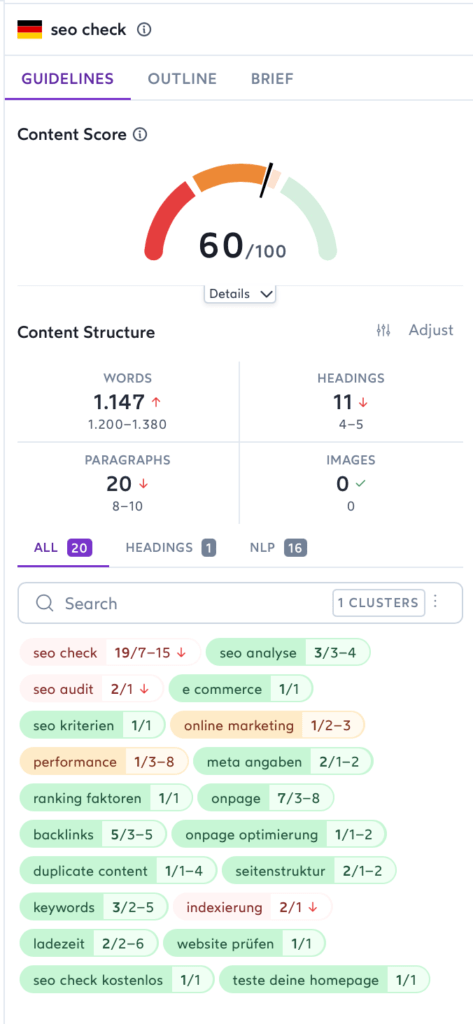
A text can often contain 20 or more keywords. Added to this are the different customer requirements in terms of wording. It can quickly happen that a metric is forgotten. This can lead to a text with 2000 words having to be completely rewritten. Surfer SEO helps to keep an overview.
With Surfer SEO you can go deeper into detail
Now comes the exciting part: the details. In this section, I will explain the tool in detail so that you can get the most out of it and understand why I love it so much. I'll go through it section by section so that you get a good feel for it.
You will probably spend most of your time in the writing area. The layout is very similar to that of Google Docs, so you'll quickly find your way around. It's also a good size, so you can concentrate fully on your work.

If the sidebar bothers you, you can hide it with one click and concentrate fully on what you are writing. You can reopen the recommendations at any time to check your progress, which adds to a personalized experience. You can even add images and links, just like in other document programs.
The Surfer SEO Optimization Checker
Everything is done for you, which really makes writing easier. You don't need to calculate the density of each keyword because that's done for you, and each important word has its own usage area, so I can write freely and without restrictions. Even finding topics has become easier because I know what to write about and there are many terms that inspire me.
Thanks to the live review functions, it is particularly easy to meet the requirements set. The workflow is no longer interrupted by having to switch between articles and briefings. Everything is clearer, so you can write faster, with more concentration and for longer.
However, the sidebar contains more than just keywords and will soon be your best friend when planning and formatting new articles. In addition to the primary search term displayed at the top, it also shows you how many words your article should contain, how many headings, paragraphs, bolded words and images you should use to make your texts easier to read.
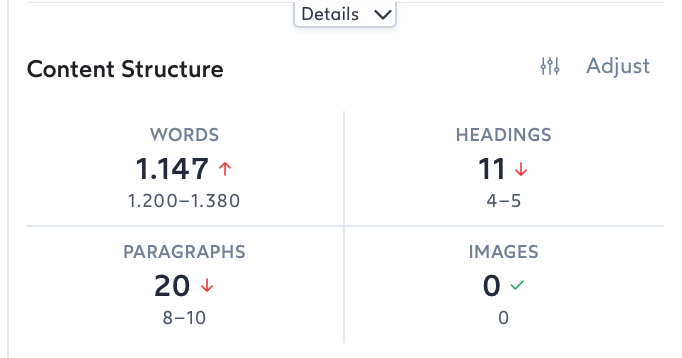
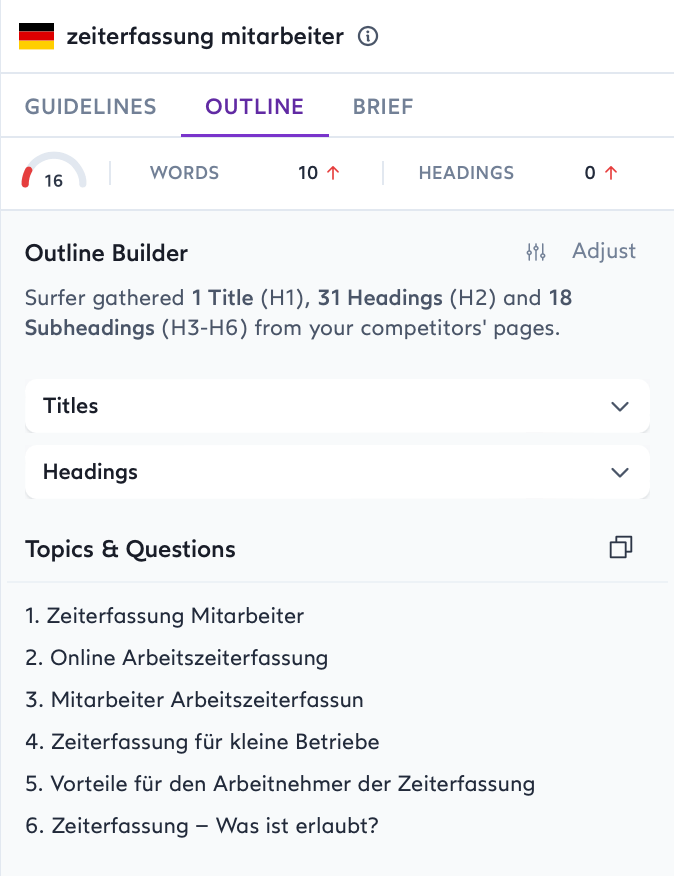
The topic suggestions section is great for outline planning so you can get a good feel for what to include in your article, as well as some popular headings. Important and relevant terms are the recommended keywords you should use to ensure you optimize your blog posts or sales page content in an SEO-friendly way.
You can even delete the topic suggestions and suggest your own topics to make sure they meet your needs. I have used all the features extensively and can say that writing SEO content with this writing assistant has never been so easy for me.
We now work exclusively with Surfer SEO to write texts.
Conclusion
I really like the Surfer content editor. It's easy to use and has a clean design that doesn't clutter the screen. Writing feels exactly the same as in Google Docs or Word and it really didn't take much time to get used to it. Formatting was also very easy, as was inserting links and images. In the beginning, I thought it would take me longer to get used to a new tool.
Nachdem ich Surfer’s SEO Writing Assistant aus erster Hand kennengelernt habe, ist es zu einem festen Bestandteil unseres Agenturalltags geworden. Alles ist da, ich kann schnell darauf zugreifen, in Echtzeit und mit voller Personalisierung. Die Zukunft des Content marketing is here and it comes in the form of the Content Editor.


