Removing the comment field has advantages and disadvantages. Minimal maintenance effort, no spam, fewer plugins on the one hand and SEO advantages and disadvantages on the other. Comment fields make work, but you also get something in return. We also outline here how exactly you can remove the comment field.
Remove comment field: advantages
Of course, the maintenance effort is reduced as you no longer have to constantly check comments and approve or delete them if necessary. You also no longer have to check the spam folder to see if comments have been moved there by mistake.
You can save yourself Akismet or other spam plugins and have also closed a certain security gap. Especially bank websites or other websites in security-relevant environments often try to get around comments.
Remove comment field: Disadvantages
In addition to the advantages, there are of course also disadvantages to removing the comment fields. You lose feedback and therefore an important source of ideas for improvement. The website is also no longer as vital, because comments also breathe life into a website. "Dead" or static websites without comments are not as interesting for many users and do not appear as up-to-date.
This is why the comment function is also supported by search engines. Websites with a comment function are preferred by search engines. The popularity factor increases simultaneously with a lively comments section.
However, this also makes the website more lively in terms of the keywords used, as the comments can change the weighting or the Keyword-density (keyword density) of the website. Of course, this also means additional work.
Remove comment field: Settings/Discussion
UnderSettings/Discussion/Standard Settings for Posts/Allow visitors to comment on new posts
you only have to uncheck the box to suppress the comment fields for the entire website.
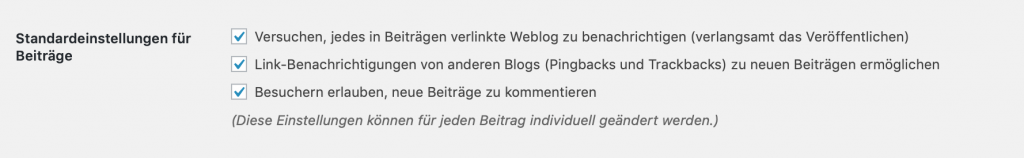
Removing comments - advantages and disadvantages
However, if you only want to suppress the comment function for certain pages or posts, leave the box checked here and go to the editing of the individual page or post. There, click on Options at the top right and you will see options for the display of functions in the admin area. Now check the box next to Discussion.
Discussion - Options
and you will then find the option to allow comments for the respective article under the post input field, or to suppress them by unchecking the box there.
Allow comments
Basically, however, I can only recommend using comments in most cases. The extra effort is worth it.


