If you want to plan your articles in WordPress in advance, this is often because you are on vacation or have other business commitments. Another reason may be that you want to publish your article exactly when most users in your time zone are online.
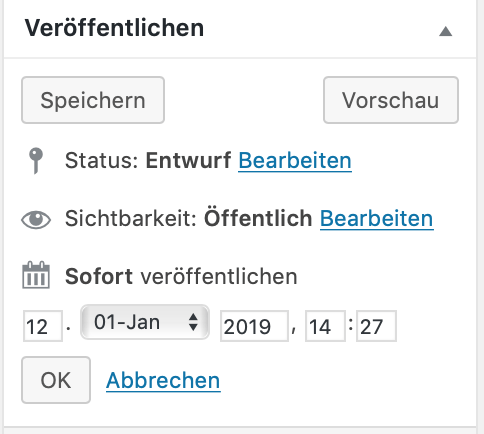
Planning articles in WordPress: Reasons
As already mentioned, there can be many different reasons for scheduling articles on WordPress. However, the most important reason not yet mentioned is that you should regularly write new articles for WordPress in order to keep users interested in the site in the long term.
It is not so important in which rhythm you write. The important thing is that you have a rhythm that users can get used to. Whether you write monthly, twice a week, weekly or daily. The important thing is regularity and you can plan this regularity with WordPress.
Schedule articles in WordPress: default
For scheduling itself, you only need to click on Edit on the right side in the Publish box under Publish immediately under Article/Create when creating the article. There you get date and time for selection and then you only have to click on Schedule.
You should not be put off by the fact that the wording in some themes is inconsistent and jumps into English. It is important that you can select the date and first click on OK and then on Schedule.
Error message: "Missing planning"
The error message Missing planning appears if you click on OK, Plan and Update plan after entering the date. After clicking on Plan, you are finished and must, or should, leave the page. If you also click on Refresh after clicking on Plan, the error message appears under Articles/All articles: Missing planning. After completing all the work, you can still check under Articles/All articles whether the planning of the article with the date has been entered correctly. The planned article should then be at the top of the overview.
The Plan or Schedule button corresponds to the Publish button. This completes the work on the article. The article then appears fully automatically at the scheduled time without you having to do anything else.
So if, for example, you don't want to write any articles during your three-week honeymoon, you could practically prepare and plan an article for every day with WordPress. How do you plan vacations and articles with WordPress?


