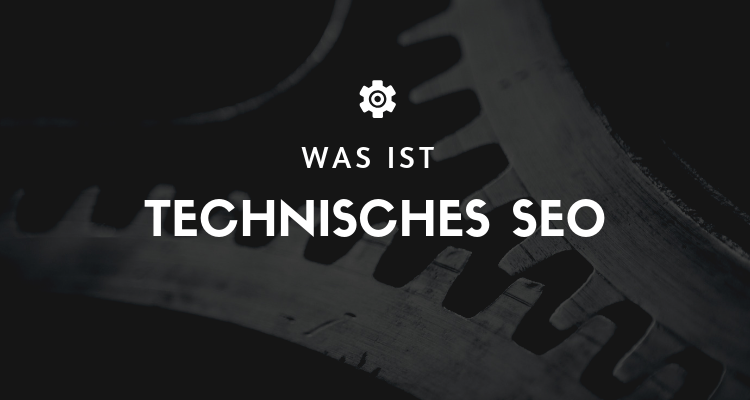
Technical Search engine optimization (SEO) describes a webmaster's efforts to ensure that their website is compatible with search engine guidelines, and can be indexed and ranked accordingly for key phrase searches.
While marketers may best understand the implications of getting SEO wrong, it is often developers who implement technical SEO decisions.
Although technical SEO is not as time-consuming as ongoing optimization such as link building, get it wrong and you can kill your site's search performance pretty quickly (indexing issues occur before quality scores).
The most appropriate time to consider technical SEO is during the creation of a website. If this is not done, lengthy and involved technical SEO audits may be required to identify and fix problems, with possible periods of uncertainty when changes are made.
However, technical search engine optimization is not just about building a website; updates by search engines and changes in one's business direction or customer behavior may also require changes.
What is Technical SEO?
Technical SEO considerations when creating and maintaining a website include the following.
1. future-proofing of the information architecture
As the website grows over time, the architecture must be able to handle it. Ideally, pages should not be buried too deep (more than four levels down) within the website, which means planning a "horizontal" website. This way, search engines can regularly crawl, cache, and index pages.
Categorization is a big part of website architecture in the E-commerce, dividing a catalog of products into categories and assigning URLs. Products may need to live in multiple categories, which brings further considerations such as canonicalization (see below).
Other decisions to be made are:
- The appropriate use of subdomains
- The formatting of URLs
- Use of the right parameters for dynamic content (e.g. product filters)
- The submission of sitemaps (including mobile and video)
- Apply a 'robots' meta tag and use the robots.txt file (to give instructions to search crawlers, such as 'don't index').
2. canonization
Canonization is the process of selecting a preferred URLwhen there are multiple choices for a single page. Problems with canonicalization often occur with the Homepage (e.g. if many different international URLs point to the Homepage refer, or more simply, if www.example.com and https://example.com do so).
Tags and redirects are used to solve these problems so that search engines do not understand such URLs as evidence of duplicate content.
3. page breaks
Pagination, which is often used for E-commerce-categories when many products are displayed may cause crawler problems, duplicate content (similar to canonicalization), or simply reduce the Relevance Water down" your content by distributing it more widely.
Again, using the right meta tags is the key to effective Ranking for paginated content.
4.Cannibalization of websites and content
Namely, making sure this doesn't happen (similar content competing in search and resulting in lower positions overall) by understanding what content should rank highest and determining the right structure for internal links, subdomains, and international sites to make this happen.
5. detours
Redirection is used to ensure that users are served the most appropriate content that can be contextualized for their location, language, or device.
6. speed optimization
Website speed can be optimized in several ways, including content delivery networks, Caching-solutions, minifying code, asynchronous loading or using Google's Accelerated Mobile Pages (AMP) HTML that does all these things and more.
7. html markup
HTML can be extended to give web crawlers specific information. This markup is needed to format the content optimally.
Examples include:
- Open graphic - tell Facebook what you want your content to look like
- Twitter Cards
- Language indicator
- Title, description and header tags
- structured data marking, e.g. to display rich excerpts in the search.





 By
By 